Table of Contents
Introduction:
Feeling overwhelmed by complex project timelines and dependencies? Do you struggle to visualize the flow of your projects and identify potential bottlenecks? Look no further! This (blog) will equip you with the power of network diagrams in project management.
We’ll delve deep into the world of project network diagrams, unraveling the secrets of this powerful tool. From understanding the basics to crafting effective diagrams, you’ll discover how to optimize your project workflow, enhance collaboration, and streamline your path to success. Get ready to transform your project management approach and unlock a world of efficiency!
1. Demystifying Network Diagrams: A Visual Guide for Project Managers:
Ever felt like your project plan resembles a tangled mess of interconnected tasks? Fear not, project managers! Network diagrams are here to offer a visual lifeline, transforming complex project timelines into clear and concise roadmaps.
Imagine a network diagram as a visual representation of your project, where tasks are symbolized by shapes (boxes, circles, etc.) and the connections between them are depicted by arrows. These arrows represent dependencies, illustrating which tasks must be completed before others can begin.
This visual approach offers a multitude of benefits for project managers:
- Enhanced Clarity: Network diagrams provide a bird’s-eye view of your entire project, allowing you to easily identify the flow of tasks and their interdependencies.
- Improved Communication: Share your network diagram with stakeholders to foster a clear understanding of the project timeline and potential roadblocks.
- Efficient Planning: Identify the critical path, the longest sequence of dependent tasks, which ultimately determines your project’s overall duration. This allows you to prioritize tasks and allocate resources effectively.
- Risk Management: By visualizing potential bottlenecks early on, you can proactively address them and mitigate risks that could derail your project.
Whether you’re a seasoned project manager or just starting out, network diagram project management templates are readily available online or within project management software. These templates provide a framework to get you started, allowing you to customize them to fit the specific needs of your project.

2. Unlocking Project Success: Step-by-Step Guide to Network Diagramming:
Ready to unlock the potential of network diagrams and transform your (project management) approach? Follow this step-by-step guide to create a clear and effective network diagram for your next project:
Step 1: Define Your Project Scope.
Before diving into the diagram, clearly identify the project’s deliverables, milestones, and overall timeframe. This forms the foundation of your network diagram.
Step 2: Break Down Your Project into Tasks.
List all the individual tasks required to complete your project, ensuring they are well-defined, measurable, achievable, relevant, and time-bound (SMART).
Step 3: Identify Dependencies.
Analyze the relationships between tasks. Which tasks need to be finished before moving on to the next one? Are there any tasks that can be done concurrently? Clearly define these dependencies.
Step 4: Choose a Diagramming Tool.
Several options exist, from online templates to dedicated project management software. Consider factors like ease of use, collaboration features, and integration with other tools you utilize.
Step 5: Build Your Network Diagram.
Using your chosen tool, start by representing each task as a shape (e.g., box) and label it clearly. Then, connect the shapes with arrows based on their dependencies. Ensure the flow of the diagram reflects the logical sequence of tasks.
Step 6: Refine and Revise.
Share your draft network diagram with key stakeholders for feedback. Be open to suggestions and refine the diagram to ensure clarity and accuracy. Remember, a well-crafted network diagram is an iterative process.
Step 7: Utilize and Update.
Integrate your network diagram into your project management process. Use it for communication, planning, and risk identification. As your project progresses, update the diagram to reflect any changes or adjustments.
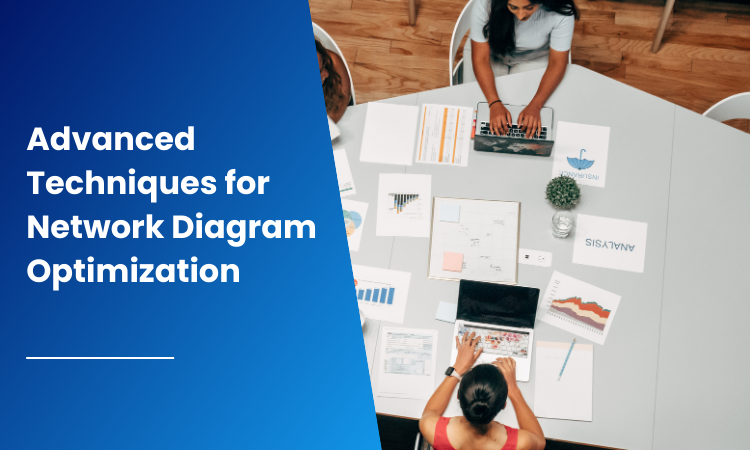
3. Beyond the Basics: Advanced Techniques for Network Diagram Optimization:
While mastering the fundamentals of network diagrams in project management is crucial, there’s always room for growth. Here are some advanced techniques to optimize your network diagrams and unlock their full potential:
Leverage Lag and Lead Times:
Go beyond simple dependencies by incorporating lag and lead times. Lag time represents the delay between completing one task and starting another, while lead time allows you to start a dependent task before the first one is entirely finished. This adds a layer of realism and flexibility to your project plan.
Explore Hammocks and Resource Leveling:
Hammocks represent groups of tasks that can be completed in any order within a specific timeframe. This provides flexibility in scheduling, while resource leveling helps visualize and manage resource allocation throughout the project, ensuring tasks aren’t over-assigned.
Identify and Mitigate Critical Path Risks:
Utilize critical path analysis to identify the longest sequence of dependent tasks that determines project duration. Employ risk management techniques like scenario planning to proactively address potential disruptions along the critical path and minimize their impact.
Embrace Collaboration Features:
Many network diagram project management software options offer collaboration functionalities. Utilize these features to share diagrams with team members, receive feedback, and keep everyone on the same page in real-time.
Integrate with Other Project Management Tools:
Enhance your workflow by integrating your network diagrams with other (project management tools) like task lists, calendars, and communication platforms. This creates a centralized hub for all project information, fostering streamlined collaboration and improved project visibility.

4. Collaboration Made Easy: Using Network Diagrams for Effective Teamwork:
In today’s collaborative work environments, fostering clear communication and shared understanding is paramount. Enter network diagrams in project management, a powerful tool not just for individual planning, but also for enhancing teamwork and collaboration throughout the project lifecycle.
Here’s how network diagrams can revolutionize your team’s project approach:
- Shared Vision: By visualizing the project roadmap collaboratively, your team can gain a clear understanding of individual tasks, dependencies, and the overall project flow. This fosters a sense of shared ownership and facilitates coordinated efforts.
- Improved Communication: Network diagrams serve as a common language, eliminating confusion and misinterpretations. Team members can easily reference the diagram to understand their roles, identify potential bottlenecks, and discuss the project’s progress effectively.
- Enhanced Transparency: Network diagrams promote open communication. Everyone involved can access the diagram, track progress, and stay informed about potential roadblocks, fostering trust and accountability within the team.
- Streamlined Decision-Making: By visualizing the project’s interconnectedness, teams can collaboratively identify areas for optimization and make informed decisions regarding resource allocation, task scheduling, and risk mitigation strategies.
Network diagram project management templates further empower collaboration. These templates provide a starting point, allowing teams to customize and refine the diagram together, ensuring everyone feels invested in the plan and contributes their valuable insights.
Utilizing online collaboration features offered by many (network diagram software) options further enhances teamwork. Teams can work on the diagram simultaneously, share updates, and leave comments in real-time, fostering a dynamic and interactive environment.
By embracing the power of network diagrams, project managers can foster a collaborative environment where team members are empowered with a clear understanding of the project, can communicate effectively, and work together seamlessly towards achieving shared goals.

5. Choosing the Right Tool: Top Network Diagram Software for Project Managers:
In today’s project management landscape, the right tools can make all the difference. When it comes to network diagrams, a plethora of software options exist, each catering to different needs and preferences. So, how do you choose the best tool for you?
Here’s a breakdown of some top contenders and their key features:
- Microsoft Visio: A longstanding industry leader, Visio offers a comprehensive suite of diagramming tools, including extensive network diagram project management templates. However, its complexity and cost might be a barrier for some users.
- Lucidchart: This cloud-based platform boasts a user-friendly interface, collaborative features like real-time editing, and integrations with popular project management tools. It offers both free and paid plans with varying functionalities.
- Miro: An online whiteboard platform, Miro is ideal for brainstorming and visually collaborating on project network diagrams. Its free version offers basic features, while paid plans unlock advanced functionalities like real-time collaboration and integrations.
- Draw.io: This free and open-source web-based tool offers a simple and intuitive interface for creating basic network diagrams. While it may lack advanced features, it’s a great option for individuals starting out with network diagramming.
When choosing your software, consider these factors:
- Ease of use: Select a tool with an intuitive interface that aligns with your technical expertise.
- Features: Identify essential features like pre-built templates, collaboration tools, and integration capabilities with your existing project management ecosystem.
- Budget: Explore both free and paid options, considering the features and functionalities you require.
6. Common Network Diagram Mistakes and How to Avoid Them:
Network diagrams offer a powerful tool for project managers, but even the best tools can be rendered ineffective by common mistakes. Here are some pitfalls to watch out for and strategies to ensure your network diagrams are clear, accurate, and truly valuable:
Inaccurate or Incomplete Information:
- Mistake: Missing tasks, inaccurate durations, or neglecting dependencies lead to a misleading representation of your project.
- Solution: Double-check all information against your project plan and involve team members to ensure accuracy and completeness.
Overly Complex Diagrams:
- Mistake: Cramming too much information into a single diagram can overwhelm viewers and hinder understanding.
- Solution: Break down complex projects into sub-diagrams, focusing on specific phases or milestones. Utilize clear labels and legends for easy navigation.
Lack of Collaboration:
- Mistake: Failing to involve stakeholders in the creation and revision of the diagram can lead to misunderstandings and misalignment.
- Solution: Encourage team input throughout the process. Utilize collaborative features offered by many diagramming tools to facilitate real-time feedback and revisions.
Inconsistent Use of Symbols and Conventions:
- Mistake: Inconsistency in representing tasks, dependencies, and other elements creates confusion and makes the diagram difficult to interpret.
- Solution: Choose a standardized set of symbols and conventions and adhere to them consistently throughout your diagrams.
Neglecting to Update the Diagram:
- Mistake: Failing to update the diagram as the project progresses can lead to outdated information and ineffective communication.
- Solution: Schedule regular reviews of your network diagrams to reflect changes in the project scope, timeline, or resource allocation.
7. Network Diagrams vs. Gantt Charts: When to Use Each for Optimal Results:
Both network diagrams and Gantt charts are valuable tools in a project manager’s arsenal, but they excel in different aspects of project visualization. Understanding their strengths and weaknesses helps you choose the right tool for the job.
Network Diagrams:
Strengths:
- Focus on task dependencies: Clearly visualize the sequential flow and interdependencies between tasks, highlighting the critical path.
- Ideal for complex projects: Suitable for projects with intricate task relationships and numerous dependencies.
- Promote communication: Facilitate team discussions and collaboration around the project roadmap.
Weaknesses:
- Limited resource management: Don’t inherently display resource allocation or workload distribution.
- Can be visually complex: Large projects with many tasks can become overwhelming in a single diagram.
Gantt Charts:
Strengths:
- Clear timeline visualization: Provide a straightforward view of task durations and scheduling, including start and end dates.
- Resource management capabilities: Allow for displaying resource allocation and workload for individual tasks or team members.
- Simple and user-friendly: Easy to understand and interpret, even for non-technical audiences.
Weaknesses:
- Limited dependency visualization: Don’t explicitly depict task dependencies, potentially hindering understanding of the project flow.
- Less effective for complex projects: Can become cluttered and difficult to read for projects with numerous tasks and dependencies.
Choosing the Right Tool:
- Use network diagrams for: Complex projects with intricate dependencies, projects requiring clear communication of task flow, and situations where identifying the critical path is crucial.
- Use Gantt charts for: Simple to moderately complex projects, projects requiring clear communication of task timelines and durations, and situations where resource management is a primary concern.
8. Case Studies: Real-World Examples of Network Diagrams in Action Network:
Network diagrams aren’t just theoretical concepts; they’re powerful tools used by real-world project managers across diverse industries. Here are two examples showcasing their effectiveness:
Software Development Project:
Imagine a software development team building a new mobile application. The project manager utilizes a network diagram to:
- Visualize the development process: The diagram clearly outlines tasks like coding, testing, and bug fixing, highlighting their dependencies.
- Identify the critical path: The critical path, the sequence of dependent tasks determining the overall project duration, is easily identified, allowing the team to focus on optimizing these tasks and mitigating potential delays.
- Enhance communication: By sharing the network diagram with developers, designers, and stakeholders, everyone gains a clear understanding of the project flow and potential bottlenecks, facilitating open communication and proactive problem-solving.
Construction Project:
A construction company is managing the building of a new office complex. The project manager leverages a network diagram to:
- Plan the construction sequence: The diagram depicts the various stages of construction, such as foundation laying, wall construction, and electrical installation, illustrating their dependencies in a clear and concise manner.
- Manage resource allocation: By visualizing the project flow, the team can effectively allocate resources, ensuring the right personnel and equipment are available at the right time for each task.
- Track progress and identify risks: The network diagram allows the team to monitor progress and identify potential delays or disruptions early on. This enables proactive risk management strategies to be implemented, minimizing their impact on the project timeline and budget.
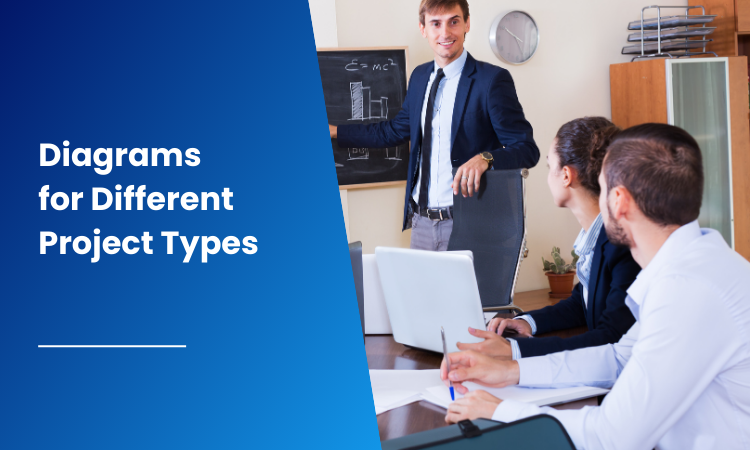
9. Diagrams for Different Project Types: Tailoring Your Approach:
While the core principles of network diagrams remain consistent, the specific approach can be tailored to different project types to maximize effectiveness. Here’s how you can adapt your network diagram project management strategy:
Linear Projects (e.g., Event Planning):
- Focus on task sequence: Since tasks often follow a logical, linear order, prioritize clarity in the flow of tasks.
- Minimize complex dependencies: Most tasks might have minimal or straightforward dependencies, so keep the diagram focused on the sequential order of execution.
Iterative Projects (e.g., Software Development):
- Embrace swimlanes: Utilize swimlanes to separate different development stages (e.g., design, coding, testing), providing a clear visual of the iterative nature of the project.
- Highlight feedback loops: Emphasize dependencies between tasks like testing and code revisions, allowing for clear communication and efficient iteration cycles.
Project with External Dependencies (e.g., Marketing Campaign):
- Differentiate internal and external tasks: Clearly distinguish tasks within your control and those reliant on external parties (e.g., vendor deliverables).
- Use external dependency symbols: Employ symbols like dotted lines or specific shapes to visually represent external dependencies, highlighting potential risks and areas requiring close communication with external stakeholders.
Large-Scale Projects (e.g., Construction):
- Break down into sub-diagrams: Divide the project into smaller phases or sections, creating individual network diagrams for each to maintain clarity and avoid overwhelming complexity.
- Utilize color coding: Assign specific colors to different project phases or workstreams, enhancing visual organization and simplifying navigation within the overall project diagram.

10. The Future of Network Diagramming: Emerging Trends and Innovations:
The world of network diagrams in project management is constantly evolving, with exciting trends and innovations shaping the future of this powerful tool. As a project manager, staying informed about these advancements can empower you to unlock even greater effectiveness in your project planning and execution.
Artificial Intelligence (AI) Integration:
Imagine AI-powered tools automatically generating network diagrams based on your project plans or data sets. This future holds the potential for significant time savings and improved accuracy in diagram creation.
Real-time Collaboration and Data Integration:
Expect advancements in collaborative features, allowing teams to work on diagrams simultaneously in real-time, fostering seamless communication and instant updates. Additionally, integration with project management tools could enable automatic synchronization of data, ensuring your diagrams always reflect the latest project information.
Interactive and Dynamic Diagrams:
The future may bring network diagrams that go beyond static visuals. Imagine interactive elements allowing users to drill down into specific tasks, access detailed information, and even simulate different project scenarios, all within the diagram itself.
Integration with Emerging Technologies:
As technologies like virtual reality (VR) and augmented reality (AR) evolve, expect network diagrams to potentially become even more immersive and interactive. Imagine visualizing your project plan in a VR environment, or using AR to overlay the diagram onto a physical workspace, enhancing communication and planning discussions.
Conclusion:
Now that you’ve embarked on your journey into the world of network diagrams in project management, remember, this is just the beginning. Utilize the knowledge gained here, explore advanced techniques, and discover the software that best suits your needs. Embrace the power of network diagrams to revolutionize your project management approach, boost efficiency, and confidently navigate your projects towards successful completion. Remember, a well-crafted network diagram is your roadmap to achieving project goals with clarity and precision. So, what are you waiting for? Start diagramming your path to success today!



